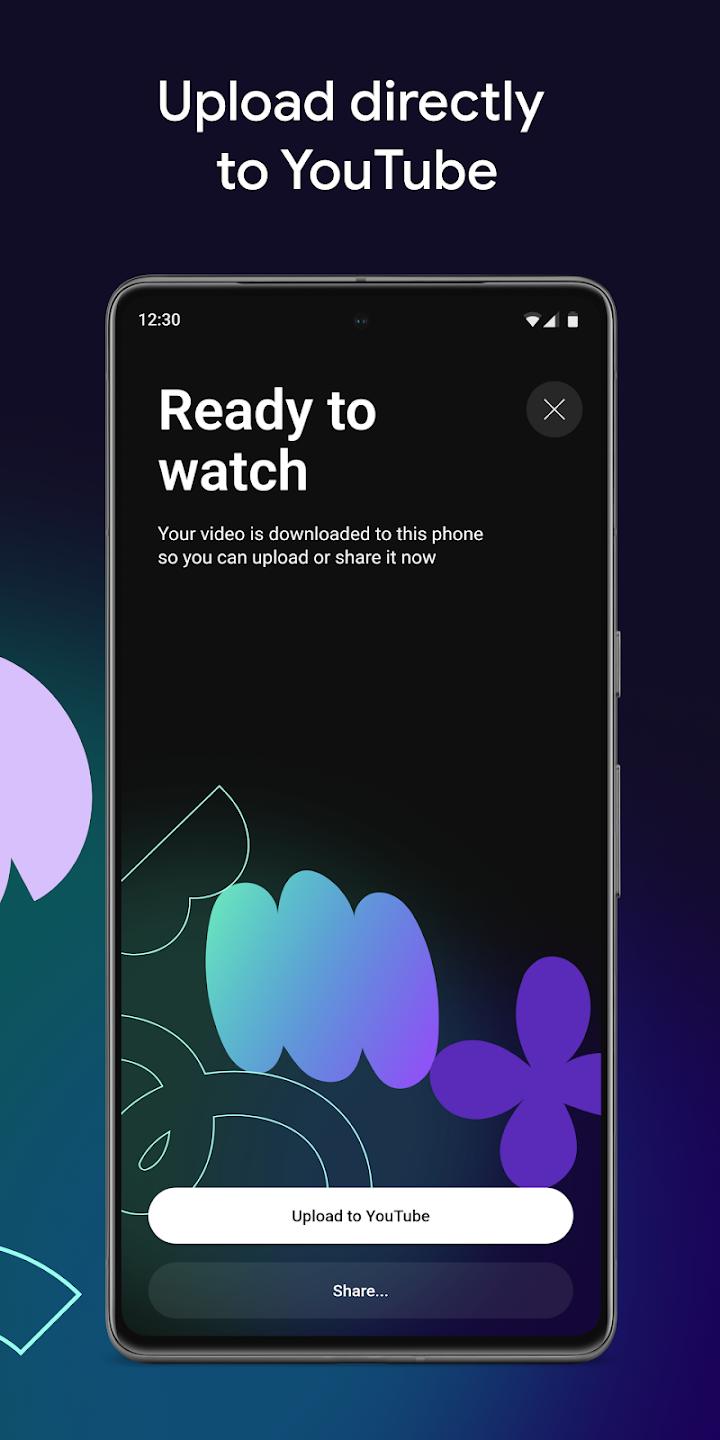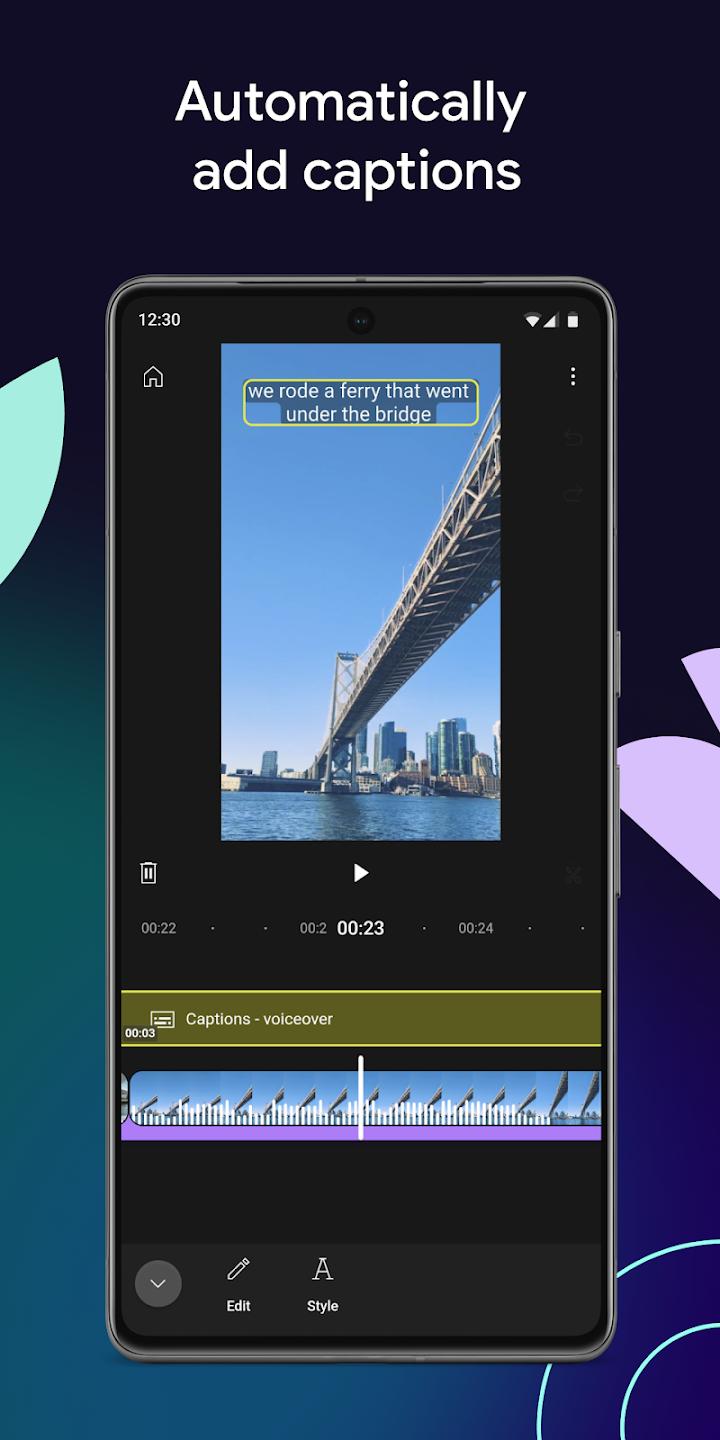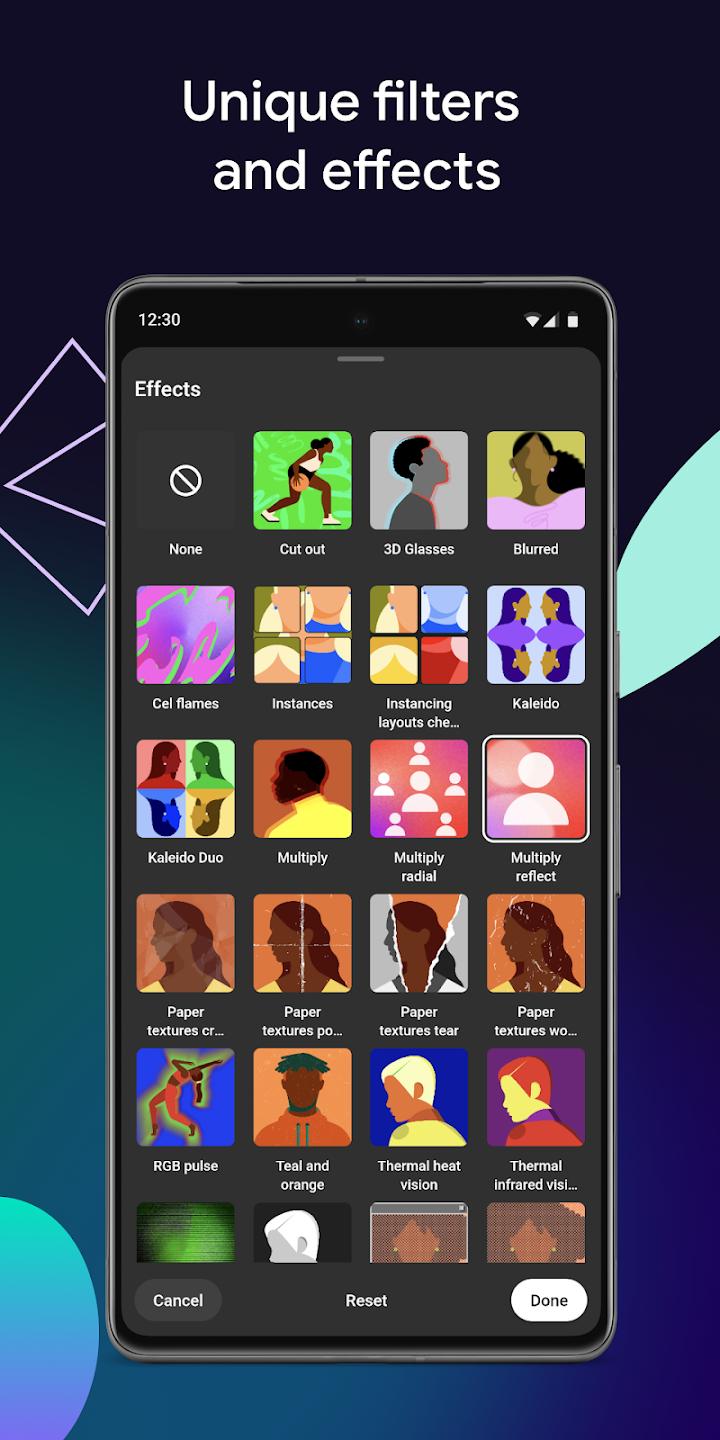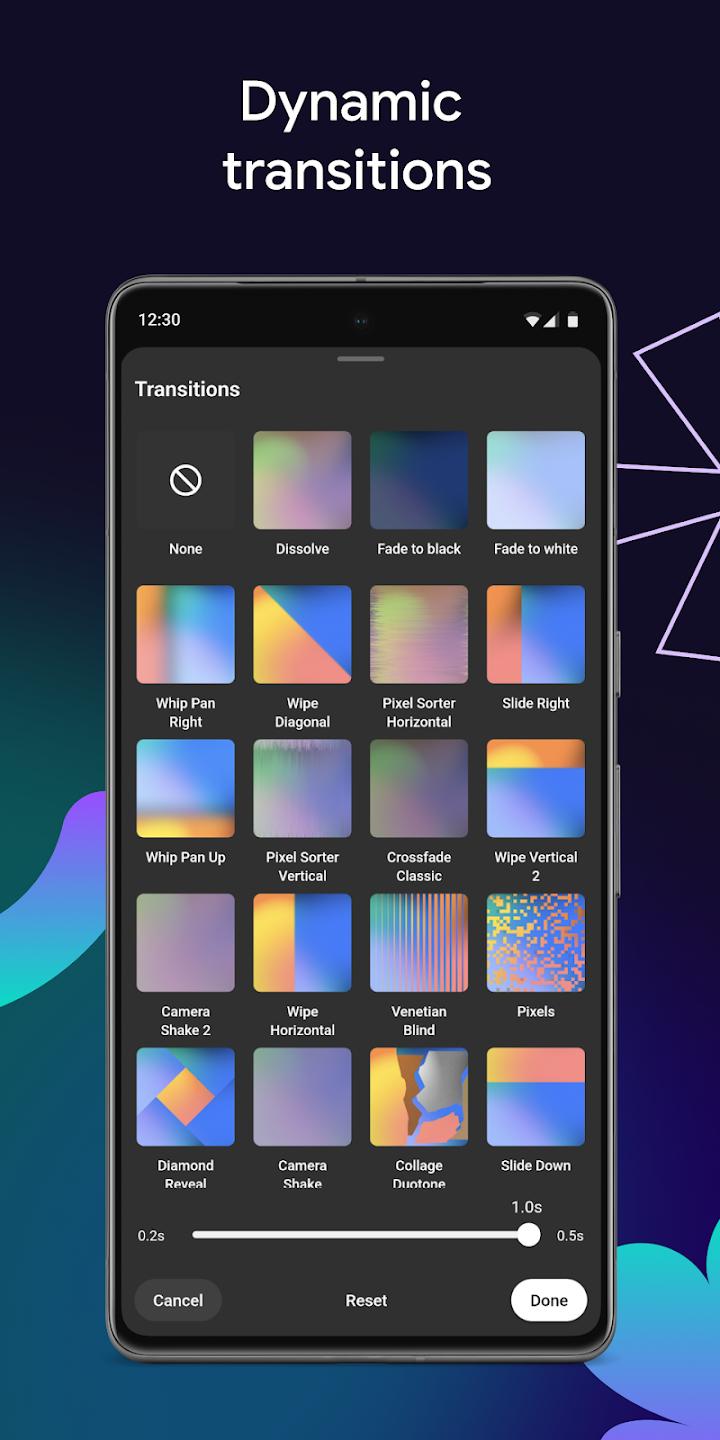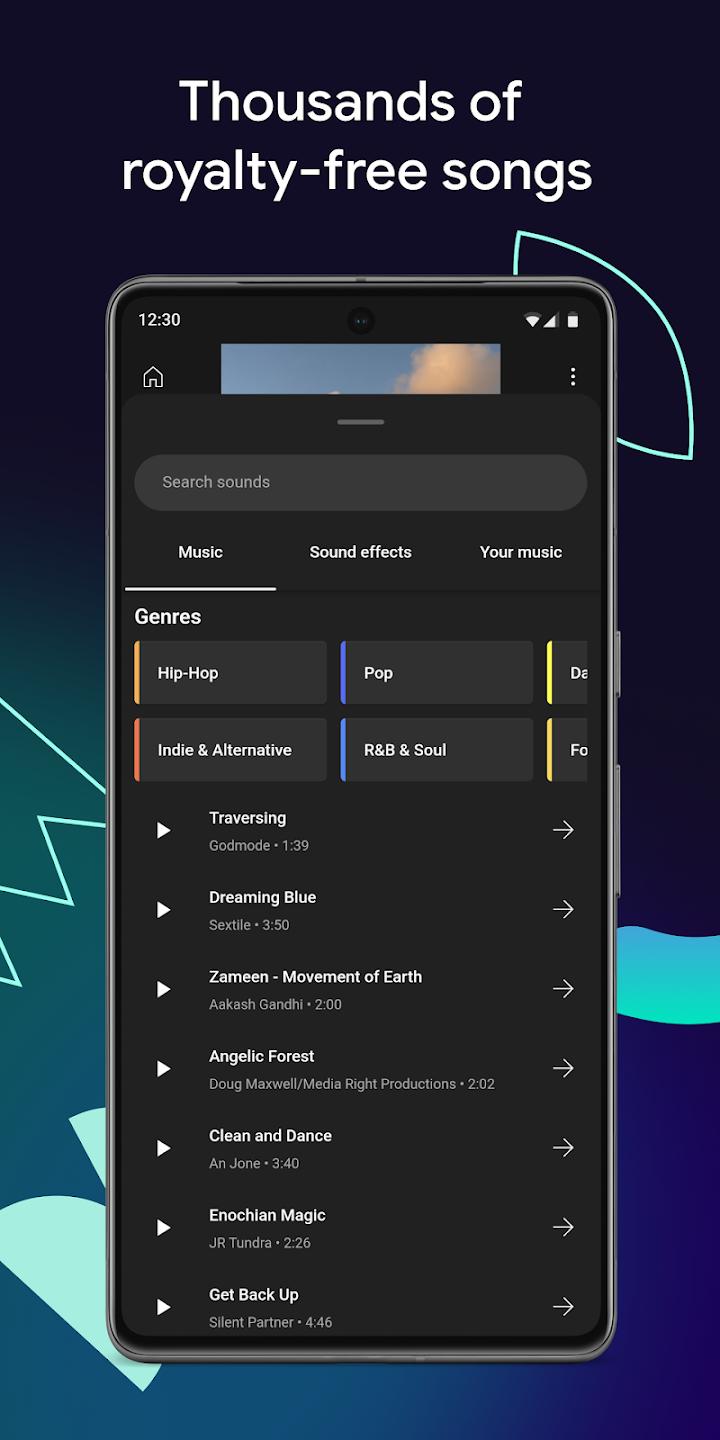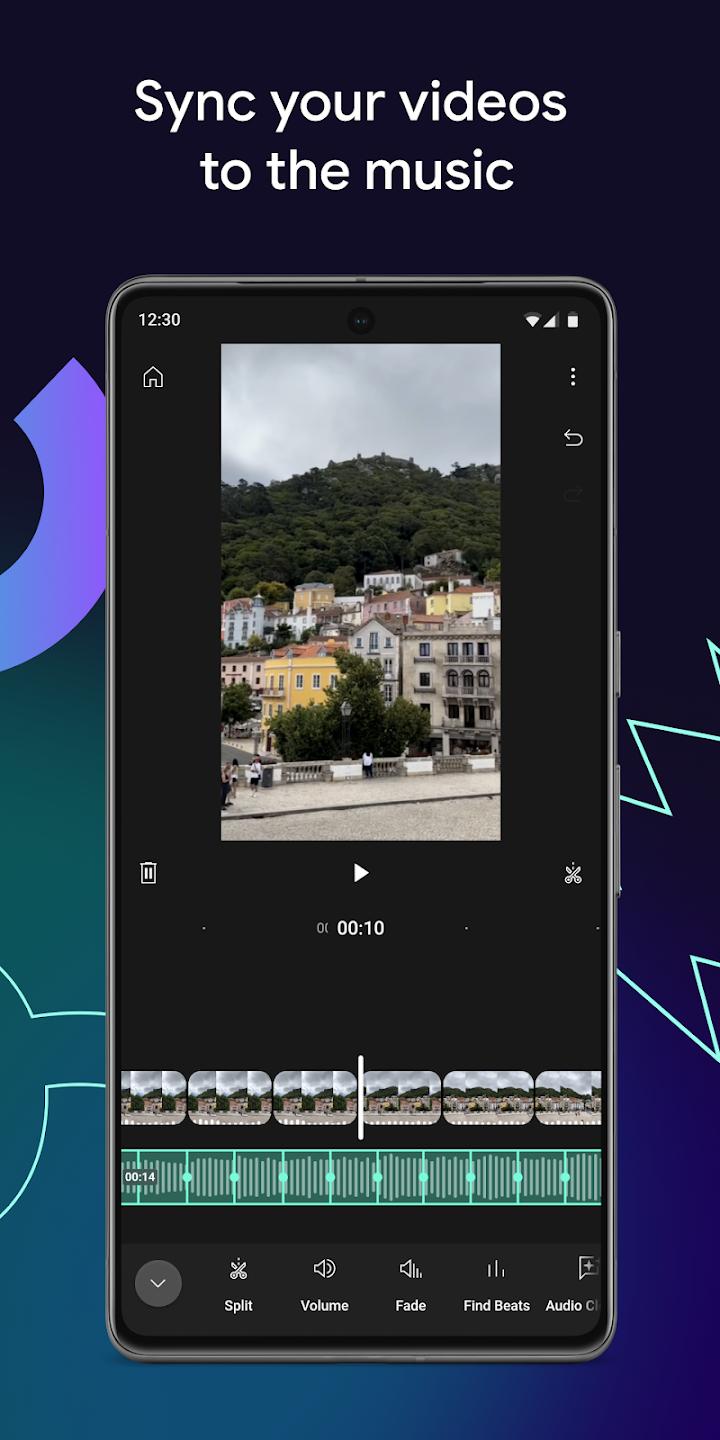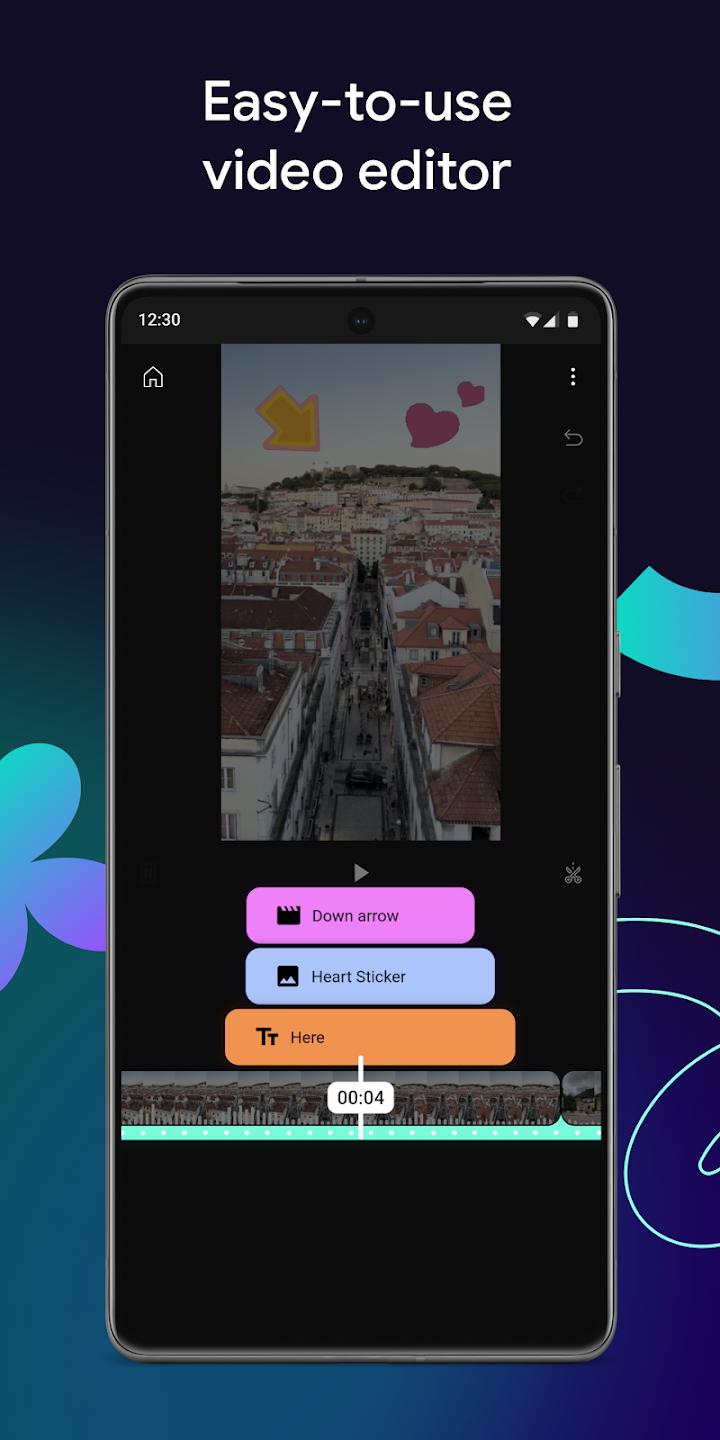Introduction:
YouTube Create is the official video editing app designed for content creators who want to elevate their video quality effortlessly. With a user-friendly interface and a comprehensive suite of editing tools, you don't need to be an expert to produce engaging and polished videos. YouTube Create puts professional-grade editing capabilities right at your fingertips, allowing you to focus on sharing your creativity with the world.Main Features:
- Comprehensive Video Editing Tools: Trim, speed up, and slow down your videos with ease. Choose from over 40 different transitions to enhance your storytelling.
- Advanced Editing Options: Automatically add subtitles to make your videos more accessible, enhance audio quality by cleaning background noise, and remove backgrounds for a polished look.
- Royalty-Free Music & Sound Effects: Access a library of music and sound effects that elevate your videos without the royalty fees.
- Find Pulses Tool: Sync your video clips with audio tracks for a seamless professional finish.
- Creative Filters & Effects: Use various filters and effects to fine-tune brightness, saturation, and overall aesthetic.
- Customization Tools: Personalize your videos with stickers, GIFs, emojis, and animated text.
- Flexible Format Options: Change your video’s aspect ratio, resolution, and quality for optimal sharing across platforms. The app recognizes short videos instantly for YouTube Shorts.
Customization:
YouTube Create offers extensive customization options, enabling you to adjust various settings to suit your style. Whether you're tweaking colors, adding personal voiceovers, or implementing animated text and stickers, you have the creative freedom to make each video uniquely yours.Modes/Functionality:
- Effortless Editing: Intuitive design allows for seamless editing without prior experience.
- Professional Features: Advanced options like auto-subtitles and background removal usually found in complex software are integrated for your convenience.
- Quick Share Options: Efficiently format your videos for different platforms, enhancing your ability to reach your audience.
Pros and Cons:
Pros:
- Easy-to-use interface suitable for all skill levels.
- Rich features comparable to professional editing software.
- Access to royalty-free audio resources and effects enhances final productions.
- Versatile output options, including adaptation for YouTube Shorts.
Cons:
- Auto-subtitle availability may be limited to select languages.
- The app may require a learning curve for users unfamiliar with video editing tools.
Discover more apps
3D battle simulator with customizable weapons, armor, and epic fights.
Speak Pal offers a unique platform for refining spoken English through a virtual conversation club, connecting users with language partners for supportive, ad-free learning experiences.
Wooden Block Adventure offers a serene, modern puzzle experience with classic sudoku elements, engaging challenges, and captivating graphics, all without a timer or internet requirement.
Cool R Launcher offers a modern, customizable home screen for Android devices, enhancing usability with themes, gestures, privacy features, and continuous updates for an engaging user experience.
pTron Fit++ is a fitness-focused app that syncs smartwatch data, customizes settings, and helps monitor health goals with an intuitive user interface.
Thrilling SUV racing game with customizable vehicles and intense challenges.
Create golems in your preferred sandbox game.
Flower Games - BubblePop is a vibrant match-3 bubble shooter featuring colorful gardens, over 6000 levels, power-ups, and social connectivity for an engaging floral adventure.